Chapter 4
The Anatomy of a Perfect Email
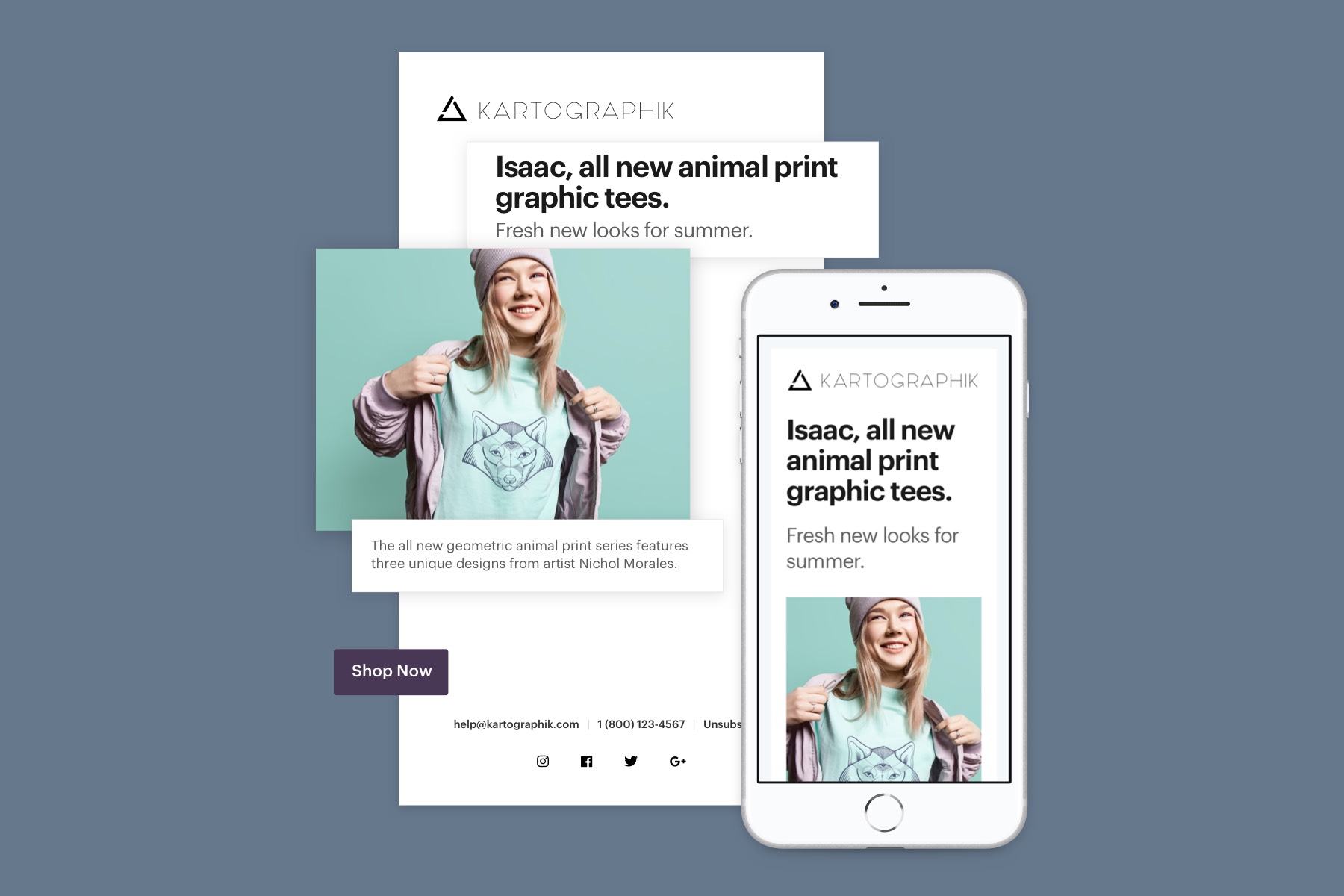
So how do you create perfect email? How do you get your email contacts to open your email when they might have 23 others sitting in their inbox? How do you make your offer exciting and enticing enough to get them to click through and visit your website? Whether you're just getting started with your email marketing strategy, or you've been doing it for years, there are 10 key parts to creating the perfect email, that we have laid out for you below:
1) Subject Line
Your subject line is the headline for your email. An optimized subject line will help you capture your audience's attention and convince them to open your email. In addition, subject line (second only to the email sender name) is one of the primary things that is used to determine whether an email will be marked as spam.
Pro-Tips:
- Use punctuation carefully: Skip exclamation points because they set an aggressive tone and greatly increase your risk of being labeled as 'spam'.
- Avoid capitalizing ENTIRE words: Excessive capitalization is another key characteristic of spam and is perceived as shouting by your readers.
- Use phrases: Ensure your subject line makes sense when read as a phrase or sentence. Skipping words like "and" and "or" might reduce the length, but they can make your subject line difficult to understand (and land them in the spam filter).
- Use numbers carefully: Don't use numbers as the first characters in your subject line as this is a common tactic used by spammers under the guise of sharing 'coupons'.
- Avoid key spam words: 'free', 'coupon', 'urgent', '100%', etc. are often considered 'spammy' words. Use your creativity and authentic voice to present value to your readers and avoid coming across as email spam.
- Use emoticons (but sparingly): Using emojis in subject lines helps your emails stand out. Your emoji usage should have a purpose. Perhaps that means emphasizing something that's already in writing or substituting words altogether. For example: "It's going to 🌧 today, so bring an ☂️". Because emojis display differently across email clients, browsers, and operating systems, copy them from an emoji library and paste them in your subject line. We recommend using emojipedia.org. It has every emoji you might want and even shows how an emoji will appear on the receiver's device.
- Keep it short: A recent study by Adestra shows that email open rates begin to decline when a subject is longer than 130 characters.
- Use action words: Successful subject lines use strong verbs that inspire desire, emotion, empathy or curiosity. Words like: become, take, discover, come, earn or try perform well because they inspire action. Note that 'try' is often a positive substitute for the word 'free' when used appropriately.
- Personalize: Personalizing your email subject line with the reader's name or other unique information is proven to increase open rates. According to a Retention Science study analyzing more than 260 million emails, the average open rate for personalized emails (18.3%) was nearly 3% higher than those without personalization (15.7%). Since most companies (approximately 70%) don't personalize emails, this is a great opportunity to stand out in the inbox. When including a recipient's name or other information for personalization, use a friendly, approachable tone.
- Create urgency: When a message is time-sensitive, ensure this is clear in your subject line. For example, if your offer is only available for the next three hours, make sure your reader knows so they don't push save it for later.
2) Sender Profile/Name
You need to build trust with your readers. The name from which you're sending your emails is the other component your recipients will see before opening your email, and factors into their decision of whether or not to open it. Optimizing your choice of sender profile/name, and using that name consistently, will help build a sense of trust in that name and allow readers to recognize your emails more easily going forward.
How to Optimize:
If possible, email marketing should be personalized and sent from an actual person. You might also consider including a small picture of the sender with their signature if you're comfortable with the idea; it helps set a very personable, friendly tone and reinforces the idea that the email is coming from a real human, not an emotionless marketing machine. You can also test different sender names in your emails to see which one does best. Maybe sending from the CEO of your company is most effective, or maybe your readers like to receive the email about your new ebook from the author of the ebook herself, along with the company name to help readers better identify an unknown author. Try out a few different variations and see what works best.
3) Personalization
You need to make your emails relevant. According to a Marketing Sherpa study, 4 out of 10 email subscribers reported that they've marked emails as spam simply because they were irrelevant. One of the best ways to make your emails seem more relevant to your readers is to show them that you know something about them. It can start with personalizing the email with their name. Also by collecting data on your customers, you can send tailored messaging based on purchase history including product recommendations.
How to Optimize:
Leverage the demographic and behavioral data you have about your contacts by including it in your emails. You can use their company name, their location, their role at their company, the pages they've viewed on your site, items they've previously purchased, and so much more. Be creative! Mass marketing isn't effective anymore. Find ways to show your readers that you're customizing your message to them.
4) Body Copy
You need to make your emails concise and compelling. This is often the component that marketers focus on the most when trying to optimize their emails. How can I make it sound good? How can I make my offer more convincing? It's important to get your language, tone, and layout right in order to increase the likelihood that your readers will click through to take advantage of your offer.
How to Optimize:
First and foremost, you need to make sure that your body copy clearly conveys what your offer is and why it's valuable. Tie it back to your value proposition. When writing good copy, you want to use brief, compelling language. Tell a story, use statistics to emphasize a point, and don't be afraid to use strong language.
It's also critical you use short paragraphs and bullet points to break up the text visually, so as not to overwhelm your readers. No one has time to read an essay these days, and if your email looks even the slightest bit visually dense, readers will have already lost interest. Keep it light.
5) Image
Like any other marketing asset, your emails should be visually compelling and images play a very crucial role in attracting a viewer's attention when they open your emails. They can also assist your copy in conveying information about your offer.
How to Optimize:
Make your images relevant. As easy as it is to pick out, a non-descriptive stock photograph is not going to explain what your email is about, or what you're offering the reader. It's much more effective to have the image match your offer. In addition to being relevant, choose an image that is visually compelling to help you draw the reader's attention right off the bat.
6) Call-to-Action
You want your readers to click through and convert. Your call-to-action is arguably the most important component of your emails, because the ultimate goal of your email is to get your readers to click on it and take an action. Heck, the entire reason you're optimizing your emails is to get more of your readers to click on that call-to-action in order to send them to your website.
How to Optimize:
To start, you should first select a primary, focused call-to-action for your email. Boil it down to the one primary action you want your visitors to take. Whether it's a button or a link, you want to make sure your call-to-action is prominent and visually distinctive. This should be the clear focus of your email, so make it stand out and catch the viewer's eye. It's also good practice to keep your calls-to-action 'above the fold,' so they're visible without the reader having to scroll down. You'll also want to optimize the language you use in your calls-to-action. You should use copy that is clear and action-oriented ('download,' 'register,' 'shop'), urgent ('now,' 'today'), and friendly ('join us,' 'get your').
7) Social Sharing Links
You want to encourage your readers to share your content. By making it easy for your email readers to share your offers with their networks, you're not only expanding your audience and your reach, but you're also broadening your opportunity to generate new leads.
How to Optimize:
Include social sharing links in all of your emails. You can also include an email forward link, which is another great way to encourage your readers to share your content to help you generate new leads. You can do this easily in Weebly Marketing by activating the Subscribe and Share Bar in the Settings tab which enables it in the browser view of your emails.
8) Unsubscribe Link
It's actually illegal not to include an unsubscribe link in your email sends. Legal matters aside, you also want your readers to want to hear from you. If they're not interested in getting your emails, don't force them to be on your list. Give them an unsubscribe option. This will actually make your open rates and click-through rates more accurate as well, since you're only looking at the people who want to be on your list in the first place.
How to Optimize:
Make it easy to find your unsubscribe link. This doesn't mean it has to be as prominent as your call-to-action (ahem, it shouldn't be nearly as prominent), but don't hide it, either. If I'm looking to unsubscribe from your emails and I can't find that button, I might just mark your email as spam, and that's way worse for you because that will actually damage your sender reputation. Another great marketing tactic is to fill your unsubscribe page with personality. Make it fun, funny, compelling, and try to entice your reader to stay on your list.
9) Optimize for Mobile
Raise your hand if you've ever opened an email on your phone and the text has been too big or too small or too long, and scrolling was just impossible. This is exactly what you don't want to happen. You want your emails to display nicely across all devices.
How to Optimize:
Design your emails to adapt to whatever device your readers are on. The good news is that all Weebly templates are mobile-optimized for building your emails and will give you the best mobile user experience possible. That way you don't miss a chance to convert a lead just because they're on one type of device instead of another.
10) Best Day and Time to Send Your Email Campaign
The best day to send emails in order to get the highest open rate is Tuesday. If you send two emails a week, send your second email on Thursday. Readers are also are more likely to open emails after 12pm (open rates peak at 3pm). The majority of emails are sent during the first hour after delivery. After 24 hours, an email's chance of being opened is less than 1%. So, to maximize your open rate, send emails on Tuesdays after 12pm.